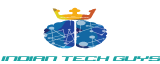The smartphone world is changing day by day with new technology and features coming in every day. Today I want to tell you about a new feature in town that transforms your boring lock screen by showing you beautiful, useful content on the lock screen instead. The feature is called Glance and it comes inbuilt in Samsung and Xiaomi smartphones. It’s very easy to use and customize.

The user experience offered by Glance is very unique with the right mix of information and entertainment. It works like this. Every time you press the power button to wake the phone, you see a different story based on what you are interested in. Content comes straight to the lock screen in the form of a beautiful image with a meaningful headline. You simply have to swipe down from the headline to know more about a story.
This story could be about anything from cricket to wildlife, to name a few of the 19 content categories offered. And the experience is not just limited to stories, you can also play games, take quizzes and more, without even unlocking the phone or downloading the games. What came as a pleasant surprise is the availability of content in Hindi and Tamil as well as English, making it perfect for users across India. I do believe that more local languages will also be added soon.

The content on Glance is so engaging and informative that anyone would love to read it to the end. The best part is that you get the recommendation and articles based on the topics you select so you only get what you like. The personalization is really terrific. And this is not just a one-time setting. You can go back and change the category settings any time you like. I never thought I could do so much without even unlocking my phone. The news articles are perfectly optimised for loading and viewing on smartphones. There’s an option of downloading new stories only on Wi-Fi which means there’s no problem of data usage either.
What makes Glance really stand out is how useful it is, especially in today’s times. With the digital age we are living in and with limited time to catch up with the huge amount of information out there, Glance helps you keep up to date with the news and information of your interest, on the go and without having to install one more app on your already crowded phone.
With the content on your lock screen changing each time you wake up the phone, Glance ensures that your phone always looks new and attractive. It’s easy to get hooked to Glance because of the sheer convenience, visual appeal and immersive content. I highly recommend it!
If you are interested in activating Glance on your lockscreen on Samsung and Xiaomi smartphones, here’s what you need to do.
- Go to Lockscreen settings in the settings section of your phone
- Enable ‘Lockscreen Stories’ on Samsung or ‘Wallpaper carousel’ on Xiaomi phones
- Once enabled, choose the categories that you want to follow
- Start enjoying Glance!
If you have Glance on your smartphones, let me know what you think of it in the comments below.