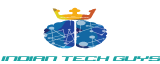You are already using Google Chrome, right? It is a simple browser with a minimal design and fast and secure than its competitors. You may have used it for hundreds of times from your desktop, laptop, smartphones or other USB devices for searching the web and uploading & downloading the data. Now it is the time to get the best out of it using some epic collections from Chrome web store.
Though every user is different from other and thus he/she has different requirements for using the Chrome browser and so they require different types of plugins. But, having a list of the top 10 extensions for Chrome really helps you to boost your productivity and gives you an ease of working.
Data Saver
This extension helps you to reduce the data, which your smartphone or desktop needs to access a website. Data Saver is an official Chrome extension that makes you able to manage your data usage. It optimizes the web pages using a compression technology when you visit them with the help of the Google Servers. It shows a graph displaying how much data you have saved. It also shows you the list of the websites using the most data on the present day or across the past days. Read more details about it on the Google Support Page.
If you didn’t know about it yet, then you are a person with a very powerful memory, lol! We know that we read a bunch of favorite blogs, a film review or a match report, how many things you remember when you use the Google browser? You can save all these to Pocket and read it later whenever you want. It also can be synchronized automatically with your tablet, smartphone or computer so you can view your saved page any time you want without using an internet connection. It is an essential tool for your regular online reading.
Even the best person can get stuck in scrolling Facebook posts or watching online videos and playing games. Task Timer will help you to keep the track of how much time you spent on your work, studies or other online stuff. You can create a list of tasks or goals with a time period and can track how much amount of time you have spent on a particular task. It will help you to get a perfect picture of productivity and make proper adjustments if you are spending too much time in achieving your goals. It is an effective extension to boost your productivity by making proper time management.
The extension is self-explanatory. It is one of the most popular chrome extension with over a number of 40 million users! It blocks ads from your web page including ads on Facebook, YouTube, Twitter and anything else on the web. It works automatically after you download it. It is a user-friendly extension which will start clearing your web screen right away. AdBlock gives you a pleasure experience of browsing web pages without having any unwanted clicks to close the pop-ups and ads.
Do you remember how many social accounts you have and the passwords and emails you use to access them? If yes, then you are a brilliant person. But, if you can use an extension where you can save all your passwords and emails securely, then you can divert your mind to remember other useful things. LastPass encrypts and saves your passwords and emails on the LastPass web server. It lets you log into the websites with just a single click without entering your login details manually. It is best for the users who have dozens of social profiles, email accounts and so many websites with required logins.
Staring at a blank tab is a boring thing for the users. Momentum is one of mine favorite Chrome extensions which shows a new tab page every day. It shows an inspirational quote, a to-do list, weather report of your local area, useful links, a single focus item of the day, and an eye-catching background of the places from all over the earth with the place names. The link widget helps you to navigate your favorite links quickly. You can also show or hide the widgets to give a customized look for a new tab.
It is a tab management extension for Chrome users which converts all of your opened tabs into a list in a single tab. This will happen when you click on the One Tab icon. This will help you to save up to 95% of memory used by the Google Chrome browser. It gives faster browsing speed as well as fastens your system. You can restore one page at a time or open all of them at once, your wish.
If you are a Photoshop artist or working a lot with images or you are relying on Google Drive for saving and sharing your data, then this extension is a time-saver for you. Opening a Google Drive and using the traditional method of drag and drop takes time and doing it so often in a day is a boring task to. This extension will help you save the information to the Google Drive with just a right click.
It is a type of educational extension which helps teachers and students or any person to show and share the same web page. It is a huge time saver official chrome extension which enables the users to share the web page with other multiple users with just a click.
I have used so many apps which take a screenshot, but still I have this extension in my Chrome browser. It does the job perfectly, as you can take a full web page or some specific area of a webpage. The extension also offers some editing features like add text, crop picture, annotations, etc. It gives you relief from installing other software for redefining your images. You can also store the screenshots directly to the Google Cloud Storage account with the latest version of this extension.
All the above Google Chrome Extensions are safe and automatically authenticated by Google. May be you know some of them or using a few of them also. They are great for saving your time and boost your productivity with some fun of image editing and getting inspired by beautiful quotes and images. Tell me which Chrome extension you like the most. And which Chrome extension is most important for you that you can’t think of browse without it. If you have some suggestions for the list, I will be glad to hear from you.
This post has been Written by Nikki And here’s little about her
Niki is a graduate in Electronics and Communication. She is passionate about writing on technology, electronics and SEO. Currently she blog at Best on Internet.