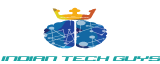Nowadays we often find people running with chargers and power-banks just because the phone’s battery does not lasts long enough to give you usage of 12 hours with basic usage. Today we are sharing a application that will blow your mind the app not only Really optimise your phone’s battery but also makes the phone work smooth and gives an lag free experience. The Name is Greenify and can be found on Google Play Store.
Here we are sharing the review of the Greenify along with running Monitoring apps like Wakelock detector and Better battery stats (Xda edition- thanks to developer for providing the apk).
To optimise the battery you need to have primarily Rooted device. If you don’t know what root means probably it’s a good time to search about it on google and start exploring it and getting your device rooted.
Warning :- Rooting voids warranty and manufacturers do not service your device once its rooted , although you can unroot the device back again to the original way it was before rooting.
Before installing greenify we suggest you install the xposed framework and install its framework from the xposed app
here’s how to do it.
Step 1 :- Download xposed installer from Xposed Repository.
Step 2 :- Install the APK(the downloaded app) as any other app.
(you may get install blocked, allow install from unknown sources under the application menu in settings)
Step 3 :- Select the framework option in the Xposed app.
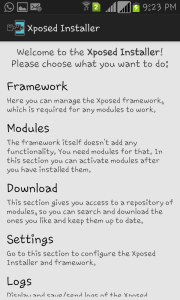
Step 4 :- Select the install/update option.

Please take the backup of the important things like contacts, sms, apps. Just incase anything goes wrong you can switch back.
After the framework is installed you would get a message to reboot the device. Reboot the device and let the device boot up fully.

Now we head towards installing greenify.
You can find greenify in Google Play store here.
Once greenify is installed now its time to hibernate the apps which hog the battery and use the useful juice unnecessarily in performing non-important background activities.
After the installation is complete we can head over to the app analyser screen. The app analyser shows the various which hog the battery in different categories like running in background, running since, may slow down the device.


Almost all apps can be greenified except the system as it may break the functionality of the system. System apps greenify requires Donation package which you can purchase from play store and costs around Rs.50/-.
Just select the apps you want to greenify and rest the greenify would do.
Here are our battery benchmarks while using greenify along with betterbatterystats and wakelock detector.







Screenshots taken on Samsung Galaxy Core I8262 Duos running Android 4.1.2.