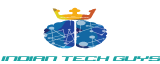Asus has been strengthening it’s laptop line up lately and have come out with some serious laptops which are not just beauties but are also great in performance, One such laptop is the Asus Zenbook Pro 15.
Asus Zenbook Pro is powered by a slim, sophisticated system with a jaw-dropping 4K display, an Intel Core i9 processor, an Nvidia GTX 1050 Ti GPU and a smoking-fast SSD and, on top of all that, you get the ScreenPad, an LCD display that can switch on the fly between a touchpad, a music player, a productivity shortcut toolbar and a viable second display. However, because of all that technology Craziness, the battery life takes a noticeable hit, essentially tethering mobile and creative professionals to a power outlet.
Asus Zenbook Pro: Design






Asus Zenbook Pro with ScreenPad
Asus Zenbook is powered by Blue Design with a Golden ring. Its a pure beauty in the all blue colour. Once we open the laptop, and you get more of that exquisite blue metal. But unlike the lid, the striations are on a diagonal slant. The keyboard rests in a slightly recessed space toward the top of the deck. I love Asus’ attention to detail, with the gold-colored font on the keys. Directly below the keyboard lies the Screen Pad, glowing with promise and expectation (more on that later). And if you take a glance under the Fn key, you’ll see a Windows Hello-compatible fingerprint scanner. Measuring 14.4 x 9.9 x 0.7 inches, the ZenBook Pro weighs 4.2 pounds
Asus Zenbook Pro: Screen Pad
Asus has a unique touchpad which doubles up as Screen Pad. Screen Pad helps you multitask easily. In a click of a button, you would be able to switch to a normal touchpad to screen pad or even an extended display. The display that the touchpad is powered by is 1080P Full HD screen. You can use the ScreenPad in four modes: Traditional TouchPad, ScreenPad, Extension Display, and Disable TouchPad. Traditional TouchPad gives you a blacked-out panel and functions only as a Windows Precision Touchpad.
By Default Asus Features seven icons (Music Player, Calendar, Launcher, Num Pad, Calculator, Spotify, and Settings), the toolbar allows you to quickly interact with a number of apps that make it a viable productivity tool. I used the calculator to figure out the laptop’s file-transfer speed and Launcher to boot apps and utilities, including Microsoft Edge, OneDrive and LinkedIn. Since the laptop was used in India, I wasn’t able to actually enjoy the Spotify music because of country restriction on Spotify.
Asus Zenbook Pro: Connectivity


The Zenbook Pro has so much to offer in terms of performance and power, it has also
Asus Zenbook Pro: Display
One of the mains to like this laptop is the beautiful display. The ZenBook Pro’s display is attraction and Love. The 15.6-inch, glossy, 4K (3840 x 2160) touch screen is luminous and capable of delivering vivacious color. When watching the 4K Videos on youtube, I was transfixed by the amazing view and clearity, I could see every wrinkle and inch of drop and every piece of stubble. It was almost as I was completely in the scene and witnessing things happening live in front of me.
Asus Zenbook Pro: Audio
The laptop is powered by Harman Kardon speakers, which are pretty amazing and loud for the laptop of this size. The speakers sound clear and crisp. I was amazed to see such great and crystal clear output from the laptop. The bass, however, wasn’t very strong, due to the lack of a subwoofer.
Asus Zenbook Pro: Battery Life
Asus Zenbook Pro has