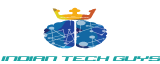How to jailbreak ios 8.4 using TaiG 2.3.X (using windows PC)?

Precautions to be taken before starting the jailbreaking :
1 .If you have updated your device to ios 8.4 using the ota(over-the-air i.e ,updating directly via the phones settings app using the wifi), please restore your device using itunes so that it doesn’t cause any problem while jailbreaking.
- Take a backup via itunes, so that you can restore your data in case of some error.
- If you own a touch id device(Iphone 5S & above) turn off the passcode set on your device, this can be done by going to settings>touchid and passcode>turn off passcode.
- Go to icloud and turn off find my device, which is present in the bottom of the tabs.
Steps for jailbreaking:
1.Download the Taig jailbreak tool 2.3 from the following link
http://www.taigjailbreak.org/taig-2-3-1-download-ios-8-4.html
- Extract the downloaded file on the desktop( or Any convenient location).
- Connect your phone to your pc and then authorize your computer (i.e click trust on the pop-up on your idevice screen). Itunes will then pop-up on your pc.
- Right click on the TaiG icon and run it as administrator.
- TaiG will recognize your phone, then deselect 3k assistant(Third part chinese software) .

Via CydiaApps - Finally click start. The jailbreak should start now .
Quicknote : Please practice patience as it may take time till it reaches the 20% mark. The device will reboot 2-3 times during this process. After the jailbreaking is done, you will get a confirmation message saying jailbreaking successful.
- Disconnect your device and open the Cydia App .Let Cydia prepare the file system, please donot use the device at this time because its one of the important steps.
Some useful tips:
- Jailbreaking on a restored device is more effective.
- Put your phone on the airplane mode while jailbreaking
- Switch on the mobile data/wifi before cydia prepares its file system.
Note: Jailbreaking would void your warranty . However you can restore your phone using itunes and your phone is again back as new . For more details about restoring your idevice you can ping us and we will get to you ASAP.