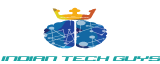Synology has recently introduced the Plus series of the NAS in India. These series are an upgrade of the previous generation plus. I have been using the Diskstation720+ for almost about a month and I am excited to share my experience with you. The new Diskstation 720+ comes with upgrades that help you get most out of your 2 bay compact Network-attached storage. It is great to see Synology using the Intel Celeron J4125 processor which comes with 4 cores to allow great performance and speeds while processing the data.
Design and Build

Synology Diskstation720+ 
DS720+ Side View – Synology Ventilation 
DS720+ Rear View 
Nvme SSD Slor for cache on DS720+ 

Diskstation720+ is a compact NAS that can quietly sit on your desk. This NAS allows you to have 2 HDD of 14TB to be directly connected to it. You can connect and disconnect HDD while the NAS is turned on without having to open any screws or the enclosure. This comes very handily in case you have a bad disk that needs to be replaced. The bottom of the device has the 2 bays for Nvme Solid-state drives to be connected for cache acceleration without occupying storage drive bays. The NAS features 2 USB 3.0 ports one at the front and back, The Nas comes with dual Lan port for increased speeds, and in case of connectivity goes off from one it can run on another LAN port. On the right are the indicator lights, and the power button. The sides of the NAS have Synology branding that doubles as ventilation. On the rear side, there’s the system Fan that occupies most of the space, Beneath the system fan are two 1GbE RJ-45 ports, a reset button, an eSATA port, the power port, another USB 3.0 port, and the Kensington Security slot.
Performance
I had loaded the Synology NAS with Seagate Barracuda 4TB single HDD for testing it out. The setting up the device takes only a few mins. The DSM – Diskstation manager is installed when you first boot up the machine. I had a configured machine within 5 mins and I was ready to use it for whatever purpose I wanted. Almost everything is configurable in DS 720+ through DSM.
The device is super quiet and you won’t even notice network-attached storage is running in the background until a processor-intensive task is running in the background. The system fan is not audible at all. The system supports 2 HDD to be connected to it. You can connect the 2.5″ HDD and SSD and 3.5″ HDD. On the bottom, there are 2 slots for Nvme SSD but you can use that for only cache purpose and it cannot be used for increasing storage solution. For increasing the storage you would have to use the expansion unit.
For storage, this DiskStation720+ supports a single storage volume of up to 108TB, which can be accessed by up to 2,048 local users and 256 group accounts. Bind it to your directory server and you’re only limited by the licensing requirements of your directory server.
I had loaded this NAS with a single 4TB Seagate HDD for testing to use it for backing up Windows laptop on to this server and using it as a media hub. I had installed Plex and tried to stream 4K content on both TVs simultaneously and I was surprised that Diskstation720+ was able to handle the streaming properly without any problems. The Diskstation was still responsive in spite of streaming content. I had mounted a folder on my windows for transferring the files and I was amazed to get the transfer speeds up to 50mbps.
I also tried using the Photo station and moments which are Synology solutions for backing up photos from your device to Network-attached storage directly. I had experienced an overall increase in the performance in backing up and processing the photos on the DiskStation720+. I had even tried using the Download station and plex in combination to get the content in the plex library as soon it’s downloaded and it works just fine. I had downloaded a few movies and TV shows completely through Download station and mentioned the download directory of the plex library. This helped me get the content for viewing as soon as its downloaded.
This NAS is perfect for small home offices and Content creators who need a constant backup of their data and access it anytime and anywhere. The NAS is compact and 10TB HDD is great to start the NAS with. You can even place it anywhere with just a power connection and Lan connection is required.
Synology Drive



One of the amazing solutions that I like from Synology is the Synology drive on Diskstation720+ that you can install from the package center in DSM. Synology drive allows us to upload files and documents from anywhere and share the same with anyone and anywhere. You can in fact password protect the link so that the intended person only has the access to link and keep away from hackers. You can also collaborate with your team using the Synology office applications where you can work on the same file with your team or anyone having access to that document. Drive has the versioning control as well incase you committed some changes that you want to revert to the previous version. You can even use the Synology drive on your mobile and tablet as well to back up the phones and tablets photos directly to your NAS. This can be very helpful if you are running out of space and you need a way to backup photos on the go.
With work from home being used widely in India. I had used the drive application widely to share the documents and files via link sharing to save email space and share the files easily without having to use bandwidth for uploading the same to third party service. With Synology drive you have full control over privacy – you can decide the time frame for the link is valid, what access the recipient has and you can even share the link with view-only access so that files are not downloaded and made a copy. Also, if you are using the custom domain for accessing the Synology drive, then you have the link branding as well.
Synology drive also has a windows client application that enables you to sync files in realtime to the NAS without you having to do anything. I have my laptop’s D Drive completely backed up on the NAS so that I can access the file from Mobile, Tablet anytime and anywhere I want. The main benefit is here that you don’t have to pay up for the heavy subscription fees for monthly rentals to any third party service provider and you don’t have any limits on the usage.
Host of Application Built in
I may be using the DiskStation720+ for some reasons but you can use it for many other things like Having your web-server to host your website or test your website at the local level before committing changes to live website. You can run Python scripts inside the NAS to test them out at ease. Also, there’s a free antivirus that you can schedule to run daily, weekly, or monthly. You can even have Word processing, spreadsheet, and presentation tools, a calendar server, notes server, contacts server, mail server, and the Synology Chat Server, which allows you to have a private, internal Slack-like chat service. Additionally, you’ll find a multitude of media hosting options from an iTunes music server to a video station.
I played with Synology’s office applications, which I found to be on par with anything Google has to offer by way of Google apps. Which is to say, I’d rather not use either of them, but they are perfectly serviceable applications and, in the case of Synology’s built-in tools, they are free and your data isn’t being scraped for advertising purposes.
Synology Diskstation720+ Review
-
Design
-
Performance
-
Features
-
Price
Summary
Synology Diskstation720+ is amazing entry-level Network-attached storage that is easy on the pocket and provides you with the flexibility of expanding the storage and meets your growing business demands. This is an ideal device for content creators and consumers to store their data and access it whenever they want without any privacy risk.